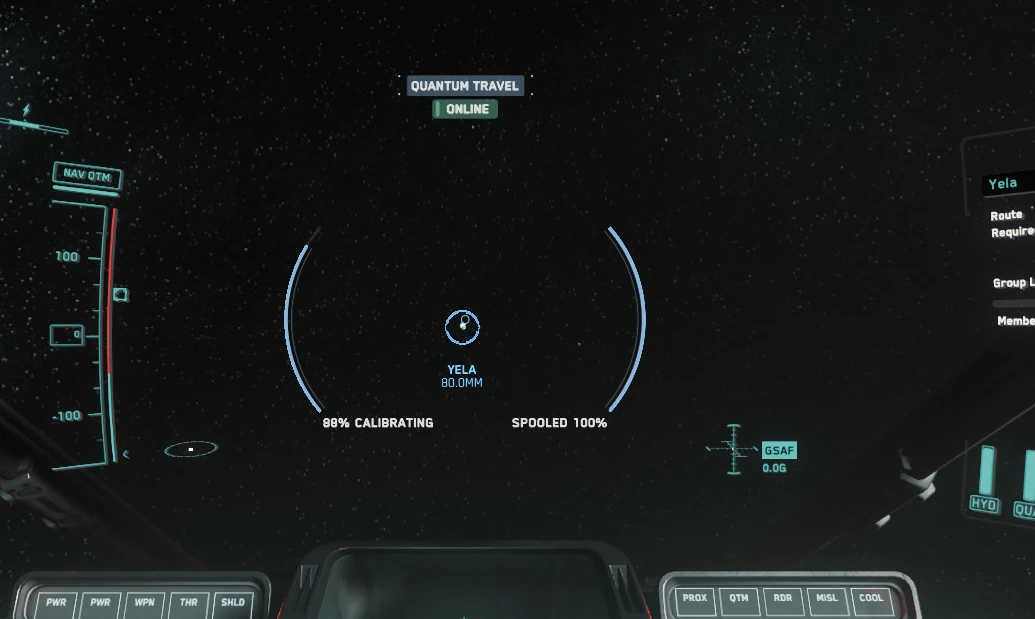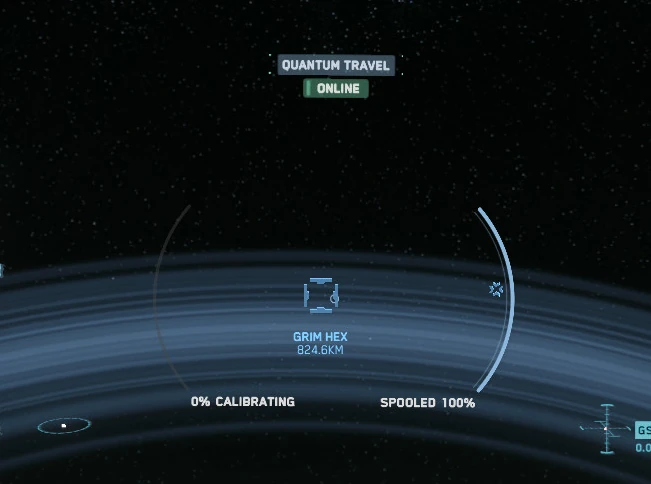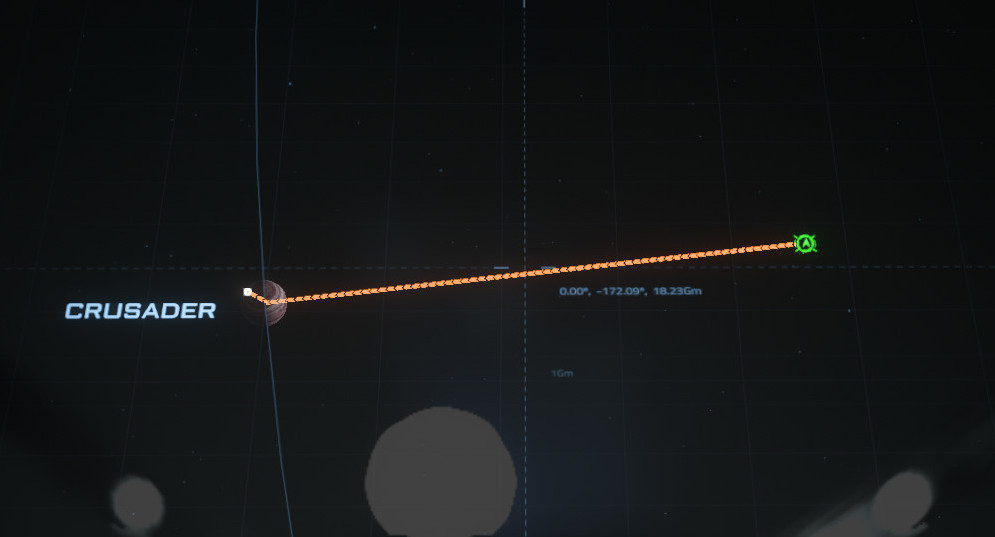Updated 12th August 2024
This information is how to get to Grim Hex from Alpha 3.23 onwards. This is for Master Modes travel.
About Grim Hex
Geen Imperial Housing Exchange (Grimhex today) is an asteroid base abandoned by the UEE. This base is outside of Comm Array and offers nefarious players a base in Stanton system. Players looking to clear their Crime Rating at Security Post Kareah orbiting Cellin can purchase weapons, armor, medical supplies and hacking chips from GrimHex. (Source)
Disclaimer
The following intel applies to Star Citizen after the master mode changes that are scheduled to be introduced into the game in 2024 Alpha 3.23. This page no longer offers information for the old flight model from Alpha 3.22 and before.
Danger Warning
The asteroid field around GrimHex is open PVP zone out of Comm Array detection. This makes it perhaps the most dangerous place in Stanton system. Players frequently camp Grim Hex for pvp even though the Alpha 3.23 version has space turret mines and station defenses.
Getting from Port Olisar (Crusader) To Grim Hex (Yela)
There are two methods players can use to quantum travel from Port Olisar to Grim Hex (Green Imperial Hex). One involves simply spooling the ship's quantum drive (long press B to enter NAV Mode) and the other method involves first selecting the location from the Star Map (F2)
Simple Method (No pre-selection in Star Map)
1. Spool the quantum drive (Long Press B)
2. Move your ship and find the Quantum Travel Marker for Yela (see image). Pointing your ship at the Quantum Travel Marker will calibrate the drive
3. Hold LEFT MOUSE BUTTON to initiate the quantum jump to Yela
Once you arrive at Yela you will notice an asteroid field around the moon. Your quantum drive will require a second to cooldown so that it can be used again. It is important to note the longer the quantum travel the longer the quantum drive will need to cooldown.
4. Jump to OM 1 at Yela. OM means Orbital Marker.
Grim Hex is located in the asteroid belt so point your ship around the belt and search for the Grim Hex Quantum Travel Marker (see image). If you don't see the Grim Hex marker it might be on the opposite side of the moon. In that case jump to another Quantum Marker and search again as you go around the moon. By using the North Pole (OM1) or South Pole (OM2) markers you will get a clear view of the entire asteroid belt as it is placed around Yela's equator.
5. Move your ship to point at the Grim Hex Quantum Travel Marker
6. Hold LEFT MOUSE BUTTON to initiate the quantum jump to Grim Hex
7. Approach Grim Hex with care no to crash into asteroids. Head towards the big asteroid clump directly ahead. If you get lost spool the quantum drive again to get the Grim Hex marker up again (It will show a "Too close" warning and the distance).
Star Map Method - Easier (Mobiglas)
1. Open your Mobiglas (F1 and navidage to Starmap or F2 to go straight to the Star Map) - See image
2. In the Star Map DOUBLE RIGHT CLICK to zoom out fully and view the entire Stanton System.
3. Scroll Mouse Wheel to zoom all the way out
4. DOUBLE LEFT CLICK on Yela (Crusader) to zoom into the area of Yela (this is where Grim Hex is located).
4. Press R to set the route to Grim Hex. This will set Grim Hex as your final destination.
Once you have set Grim Hex as your destination the system will automatically calculate the route and show you only the next Quantum Travel Marker to travel to.
5. Move your ship to point at the Quantum Travel Marker recommended. A small blue hollow triangle on the border of the HUD will show you which direction the Quantum Travel Marker is.
6. Long Press B to spool the quantum drive then Hold LEFT MOUSE BUTTON to initiate the quantum jump to Yela. The HUD will show the current jump and the total number of jumps required to reach the destination. In this case 1/2 (Currently aiming at the first jump and a total of 2 jumps)
7. After the first quantum jump point the ship at the next travel marker and then jump again (HOLD LEFT MOUSE BUTTON).
8. Approach Grim Hex with care no to crash into asteroids. HOLD + RELASE TAB to scan for asteroids ahead. Head towards the big asteroid clump directly ahead. If you get lost spool the quantum drive again to get the Grim Hex marker up again (It will show a "Too close" warning and the distance).
Workarounds and Considerations
Obstructed
If your nav shows "Obstructed' try opening the Starmap (F2) and then click "Cancel" to clear your routing. After that look for OM1 or OM2 to jump to by moving the nose of your ship around the nearby planet or moon.
Orbital Markers 1 and 2 are the poles of the planetary object. Arriving at OM1 or OM2 will almost guarantee a clear trajectory.