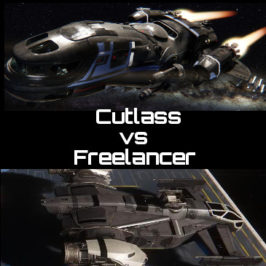This post is Part 1 of a 3 part series dedicated to people who want to get started with Star Citizen but don't know where to begin.
Skip to Part 2 - How to buy Star Citizen & Squadron 42
Skip to Part 3 - Learning to play
Part 1 - Create a player account
Whether you have decided to buy star citizen or not, you can create a player account for free and even play for free during special “free fly” weekends and events.
By creating an account with this Referral Code (STAR-TL3M-N6YJ) you will receive 50,000 free UEC starting credits when the game launches if you ever end up buying a game package for Star Citizen ($40 or more).
Click here to create an account and enlist free (note you will need to purchase a game package to play the game unless there is a free fly event).
What is Star Citizen?
Star Citizen offers:
- Massively Multiplayer Universe
- Set in the future
- Multiple game modes
- In active development (Early Access)
If you're completely new this official post will give you a brief summary about getting started.
Can my computer run star citizen?
Currently, since the game is still in Alpha development it is difficult to know how well it will run on your computer if at all. The best test for this is to create an account and then wait for a free fly event to play the game for free during a limited time and test if your computer handles the game.
The performance of the public universe can be heavily impacted by unoptimized servers as well as bugs. Remember, there are currently hundreds of people working on building the game so there will be many issues along the way that will appear (and could reappear).
Additionally, Roberts Space Industries provide an official Telemetry Page where you can check how other testers' specs are performing.
Just remember, if you have not yet committed to Star Citizen you can sign up for an account now for free and then purchase both the computer and the game at a later date.
Finally, please read our What Do I Need To Play Star Citizen info page.
Star Citizen System Requirements
Star Citizen is currently in Alpha testing. This means that they are building the game at the same time as it can be played. As the game evolves, so too, do the system requirements. The following requirements should give an idea of the type of computer hardware necessary to run Star Citizen as playable as possible given the current server conditions.
Important Notice: Star Citizen is constantly growing and these specs will be out of date so do your own research always.
Star Citizen aims to push the boundaries of what is technically possible in a 3D virtual universe. As such it requires as good a gaming PC as you can get your hands on.
For a premium experience you will want as close to or better than the following specs:
| Operating System | Windows 11 (or 10) |
| CPU | Late generation fast cores |
| GPU | 12GB+ VRAM |
| RAM | 32GB+ |
| Storage | 2TB SSD or NVME / M.2 |
| Internet | Broadband |
| Screen Resolution | 4K |
Check your specs
RSI provide official telemetry data from tester averages. See where your computer could stack up before you download and install. View the official telemetry data here.
Squadron 42 System Requirements
NOTE (2024): Squadron 42 was removed from sale until the same is fully released and finished. You cannot buy Squadron until its release anymore.
Squadron 42, being the single player game, will likely have slightly lower system requirements than Star Citizen which is an MMO.
Squadron 42 System Requirements:
- Processor Late generation fast processor
- RAM -> 16GB+
- Hard Drive -> SSD
Official PC requirements to run Squadron 42 can be found on the RSI website at the Squadron 42 page here -> https://robertsspaceindustries.com/squadron42
Below we can see the status of the Squadron 42 requirements as they appeared on the RSI website in November 2021:
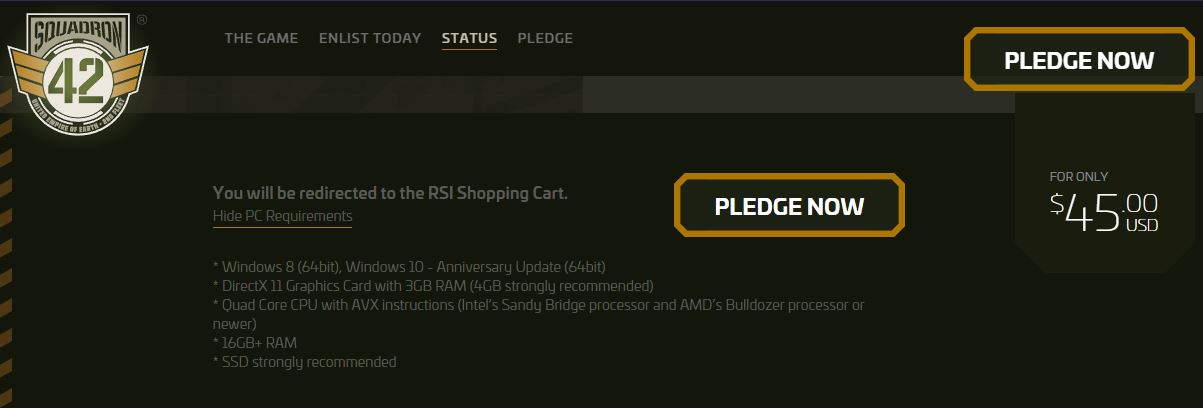
On to part 2...
Please proceed to Part 2 - Buying a game package / Choosing A Ship For Star Citizen