
Try Star Citizen For Free!
This page offers both new and returning players instructions to access the ships for the Invictus 2024 May Free Fly event.
Free to Fly Dates: May 17th to 29th 2024
The event starts at approximately 16:00 UTC
Ships Available to Fly from the following manufacturers:
- RSI, Origin, Consolidated Outland, Argo Astronautics - 17th to 18th
- MISC, Crusader Industries, Tumbril, Mirai - 19th to 20th
- Aegis Dynamics - 21st to 22nd
- Anvil Aerospace - 23rd to 24th
- Drake Interplanetary "Defensecon" - 25th to 26th
- Finale - 27th to 29th
How to use this guide
What Is Invictus Launch Week?
Invictus Launch Week is an event that takes place inside the Star Citizen game universe every year. Parallel to this event run ship sales on the RSI website where many military ships will be for sale. The in-game event offers players the chance to try ships by different manufacturers on different days of the event. There are also tours of the Idris frigate and other special things to do in game during the event. This year there will be a free roam tour of the Idris as well as a fly by of the Polaris. See the full official FAQ for additional details including ship sales info.
Important Information For New Players (Don't have an account)
Before starting your Star Citizen adventure it can be good to consider game requirements and other details. Here are the 5 steps to get you up and flying in no time!
1 - Before you create an account make sure to have a referral code
2 - Check your system requirements before you download
3 - Sign up for the free fly and download the game
4 - Star Citizen Alpha Player Guide - How To Play
5 - New player checklist
1 - Create An Account - Use A Referral Code!
Creating your account is your first step into the Star Citizen universe. Using a referral code grants you an extra 50,000 UEC (in game credits when the game is released) if you decide to purchase the game (not required for the free fly).
Creating an account is free (whether you buy the game or not).
Use this referral code: STAR-TL3M-N6YJ
2 - Check the system requirements
To get the most out of your Free Fly event you will want to make sure your computer can handle Star Citizen. It is an advanced MMO universe under construction therefore the system requirements are quite steep. Even if your computer can handle other games Star Citizen can be very demanding on system resources.
Important Notice: Star Citizen is constantly growing and these specs will be out of date so do your own research always.
Star Citizen aims to push the boundaries of what is technically possible in a 3D virtual universe. As such it requires as good a gaming PC as you can get your hands on.
For a premium experience you will want as close to or better than the following specs:
| Operating System | Windows 11 (or 10) |
| CPU | Late generation fast cores |
| GPU | 12GB+ VRAM |
| RAM | 32GB+ |
| Storage | 2TB SSD or NVME / M.2 |
| Internet | Broadband |
| Screen Resolution | 4K |
Check your system
If you want to see what average framerates you might get also visit the official Telemetry Page.
3 - Sign up for the free fly and download the game
Step 1 - Create Account (Make sure to use the Referral Code STAR-YKFQ-NQGC)
Step 2 - Download the game
Enjoy the Star Citizen Free Fly!
4. Alpha Player Guide - How To Play
Roberts Space Industries offer an official Getting Started Guide.
First Steps
Select Persistent Universe. The other game modes are instant action.
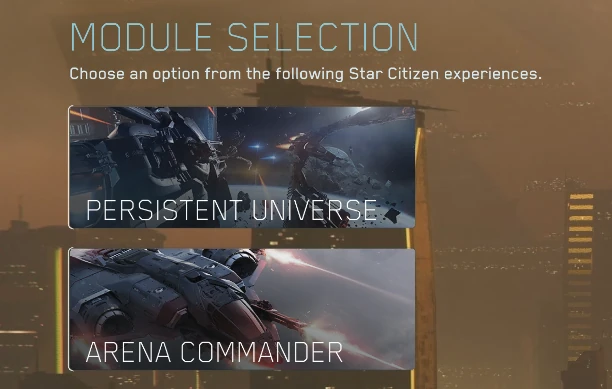
Character Creation
After you have selected a destination if it is the first time you are logging into the Universe you will be prompted with the Character Creation Screen.
Select Starting Port
The next screen you will be presented with is the Space Port selection screen. Here you will choose which port you wish to start at.
Select Orison on Crusader to set your starting spawn location to the same planet as the expo.
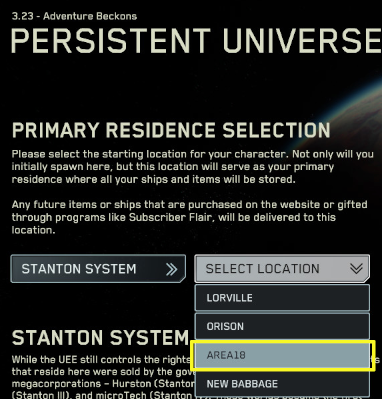
5. New player checklist
Please check the following items before your free fly:
- You have set up an account and used the referral code
- You have entered the Free Fly Code (If applicable).
- You have checked the system requirements (and have 105GB free on SSD)
- You have downloaded the game (https://robertsspaceindustries.com/download)
- You have researched which points of interest you intend to visit
- You have a suitable webcam (30fps to 60fps) for FOIP - Optional
- You have a Joystick or Gamepad - Optional
What kind of performance to expect?
Expect several major issues:
- Server instability - You could be unable to enter the servers due to high demand
- Game crashes - A new patch with Star Citizen generally means a rough start. Star Citizen Alpha 3.17.1 will go live just before Invictus
- Bad frame rates - If this Invictus event doesn't have terrible frame rates it will be a first
- Lots of bugs - Star Citizen is under heavy development and has four major patch releases a year as well as minor ones in between
Having set the expectation for poor performance also keep in mind that the recent optimizations to the game mean it is still expected to run much better than any previous in-game expo has.
Expo Dates by Manufacturer
)/75/invictus-launch-week-schedule.webp)
Ships By Day and Manufacturer
For a full breakdown of what ships from each manufacturer will be available to rent for free please make sure to visit the Official Invictus Launch Week Schedule
Getting To The Expo
Invictus May 2024 takes place at Arccorp Area 18 Exo Center.
How to get to Invictus Showrooms:
- Go to Arccorp planet Area 18 Landing Zone.
- From the Spaceport follow the signage to the expo center.
Once you are at Area 18:
- Take the shuttle from Cityflight Transit Network at the Area 18 plaza to Bevic Convention Center.

Idris Tour
The Idris is a capital ship that finally has a finished interior. To tour this massive ship watch the panels spread throughout the verse that show where the flyby is and make your way to the station where the flyby is taking place.

What Else Is There To Do In Star Citizen?
Visiting Invictus is only a fraction of what Star Citizen offers today. Players can also venture into the rest of the universe even if Star Citizen is not yet feature complete. The in game mobiGlas (F1) offers scripted missions and also players are free to do any activity available. Some of the in game activities available are:
- Bounty Hunting (PVE and PVP)
- Mercenary (PVE and PVP)
- Salvaging
- Cargo
- Delivery
- Search
- Mining
- Hauling
- Hunting
- Investigation
There are also roleplay, machinima and sandbox opportunities.

