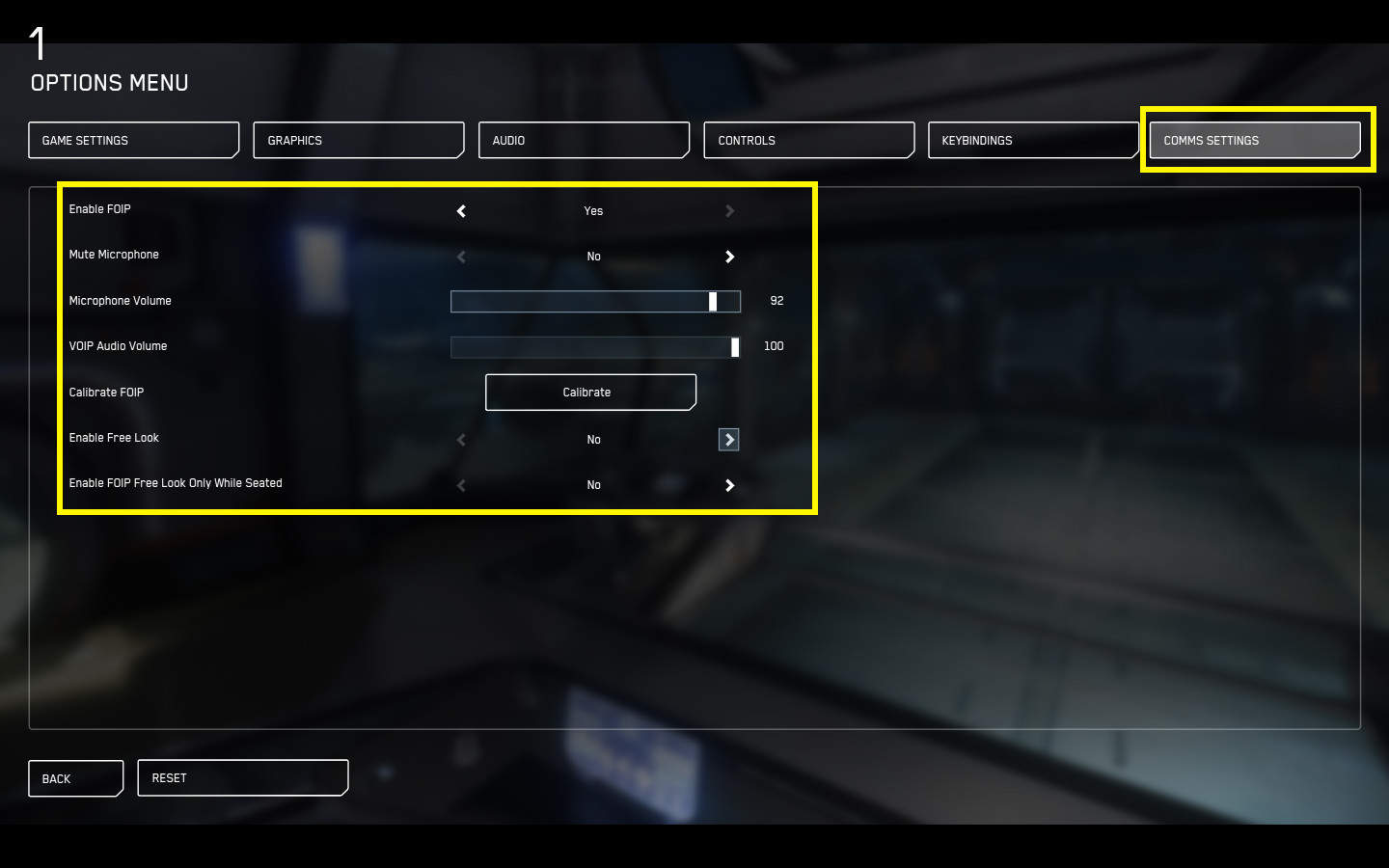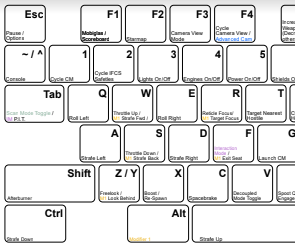Useful Controls For Star Citizen Alpha 3.4
For Star Citizen Alpha 3.4 controls and key bindings have changed very slightly from Alpha 3.3 and Alpha 3.3.5.
All controls and key settings can be found in game by accessing your options menu (press ESC) and looking for the Key Bindings tab.
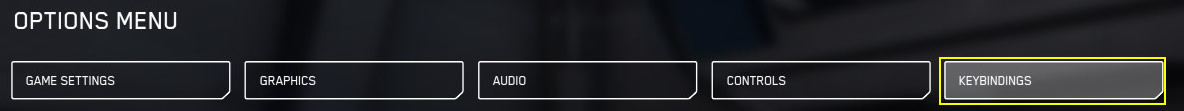
Star Citizen Alpha 3.4 Controls & Key Bindings
Important Keys for Alpha 3.4:
- Ship Sub components can now be targeted separately (I and O) (Read more here)
- TAP F use the default interaction. No longer required to HOLD F then select with the mouse
- Cycle Gyro fire mode in turrets with G
Important Keys from Alpha 3.3:
- The MISC Prospector can now mine both planetary bodies and asteroids
- Press B to first spool the quantum drive - this brings up QT points also. F2 (Mobiglas) map also brings up travel locations
- HOLD B to quantum travel after spooled and pointing towards marker. This will also speed up calibration
- No key default binding for Decoupled. Key bindings must be set in advanced controls
- No key binding for rear view camera
- Press H to exit seat
- To go prone, first crouch (CTRL) then press X
- Ship components can be overclocked via the ship's MFDs
Official Alpha 3.4 Live Notes
General Controls for Star Citizen Alpha 3.4
Pause / Options - ESC
Mobiglas - F1
Cycle Camera (1st person view 3rd person view) – F4 -> Full List of Camera Controls
Freelook Camera Mode Toggle – Z
Contacts List - F11
Chat - F12
Console - ~ (TILDE)
Activate Chat - Enter (After F12)
On Foot Controls For Star Citizen Alpha 3.4
Cycle Camera (1st person view 3rd person view) – F4 -> Full List of Camera Controls
Interact Mode (inner though / inspect) - F (HOLD)
Freelook Active - Z (3rd person only)
Mobiglas (Scoreboard) - F1
Map - F2
Force Respawn - BACKSPACE (HOLD)
Wield Sidearm – 1 (Number 1 on the keyboard)
Wield Primary Weapon - 2 (Number 2 on the keyboard)
Wield Secondary Weapon - 3 (Number 3 on the keyboard)
Select Gadget - 4 (Number 4 on the keyboard)
Throw Grenade - G
Heal With Medpen - V
Refill Oxygen - B
Sprint - LEFT SHIFT (HOLD)
Hold Breath (Aiming down sites) - LEFT SHIFT(HOLD)
Change Weapon Fire Mode - C
Turn on Suit Light / Flashlight – T
Reload - R
Holster Weapon - N
Walk / Jog - Scroll Mouse wheel
Crouch - LEFT CTRL
Prone - X
Roll Left (While Prone) - A (Double Tap)
Roll Right (While Prone) - D (Double Tap)
Jump - SPACEBAR
Lean Left - Q
Lean Right - E
Melee Attack - Mouse Button 3
In Flight Commands For Star Citizen Alpha 3.4
Mobiglas / Scoreboard - F1
Flight / Systems Ready Toggle - Removed???
MFD Screen Up (when in free look) - W
Hud Screen Right (when in free look) - D
Hud Left Option (when in free look) - A
Hud Down Option (when in free look) - S
Exit Seat - H
Quantum Travel Drive - B
Quantum Travel / Jump - B (HOLD) - Calibrate Destination First and Spool Drive
Camera Mode - F4
Camera Zoom in 3rd Person - Hold F4 and Scroll Mouse Wheel
Freelook Toggle - Z
Freelook: Z (HOLD)
Ship Self Destruct: BACKSPACE (Hold)
Scan Mode - TAB
Scan Active Ping - Button One
Throttle Up: W
Throttle Down: S
Strafe Left - A (Previously Q)
Strafe Right - D (Previously E)
Strafe Up - SPACEBAR
Strafe Down - LEFT CTRL
Roll Left - Q (Previously A)
Roll Right - E (Previously D)
Reticle Focus - R
Target Nearest Hostile - T
Cycle Hostiles - Y
Cycle Hostiles Reverse Order: No Default Key Bind
Cycle Friendlies - U
Cycle Friendlies Reverse Order: No Default Key Bind
Cycle All - No Default Key Bind
Cycle Countermeasures: V
Launch Countermeasures: C
Gimbal Lock - No Default Key Bind
Boost - X
Afterburner - HOLD SHIFT
Space Break - CAPS LOCK
Respawn - X (Arena Commander)
Decoupled Mode Toggle - No Default Key Bind
Cycle IFCS Flight Mode - No Default Key Bind
Landing Mode Toggle - N
Automatic Landing - N (HOLD)
Request Landing Permission - Use the ship console [Menu -> Comms] or Mobiglas
Match Velocity Toggle: No Default Key Bind
Look Ahead - No Default Key Bind
Cycle Radar Range - Use the Ship's Radar
Toggle Lights - 5
Exit Pilot Seat - H
Cycle ESP - No Default Key Bind
Eject - No Default Key Bind
Rear View Camera - No Default Key Bind
Mining Mode - M
Afterburner Controls
You can only enter AB Cruise if your flight path is a straight, forward line. Otherwise you’re limited to AB SCM, i.e. while maneuvering/strafing.
Once in AB Cruise you can release the afterburner key and go into an AB idle mode to maintain your current speed. Throttle setting and y-axis strafe level allows incremental speeds, but you will decelerate if you change your vector.
If you continue to hold AB and maneuver, you drop to AB SCM speed until you return to straight-line flight. AB Idle holds your current velocity as long as you’re not maneuvering and decoupled rotation is allowed while in AB idle.
Note: This will change for the new Flight Model in the upcoming Alpha 3.5.