<< New! – Star Citizen Alpha 3.4 Key Bindings And Controls Click Here >>

Useful Controls For Star Citizen Alpha 2.6.3: Star Marine
Star Citizen Alpha 2.6.3 controls have yet again changed significantly since 2.5. Alpha 2.6 brings the fabled Star Marine FPS simulation as well as significant changes to the flight model.
All controls and key settings can be found in game by accessing your options menu and looking for the Key Bindings tab.
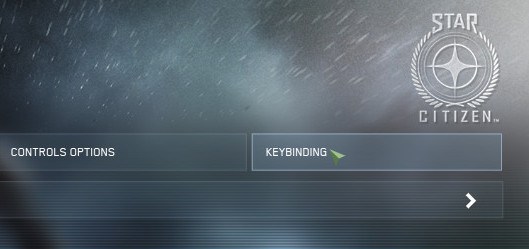
SC 2.6 Keyboard, Joystick, and Gamepad Mappings in Easy-to-Print Form (v.2a)
General Controls
On Foot Controls
Combat Emotes
EVA Controls
In Flight Controls
Some of the change highlights this patch are:
- Addition of scanning
- Swap Yaw and Roll toggle
- Hud Interactions enhanced
- Enhanced Friendly And Hostile options
2.6.3 Patch Notes Here
2.6 Patch Notes Here
General Controls for Star Citizen 2.6
Pause / Options – ESC
Mobiglas – F1
Contacts List – F11
Chat – F12
Console – ~ (TILDE)
Activate Chat – Enter
Chat Cursor – RIGHT ALT + /
Accept Invite – [
Reject Invite – ]
On Foot Controls For Star Citizen Alpha 2.6
Cycle Camera (1st person view 3rd person view) – F4 -> Full List of Camera Controls
Freelook Active – Z (3rd person only)
Scoreboard – F9
Force Respawn – RIGHT ALT + BACKSPACE (HOLD)
Scan Mode – TAB
Scan Active Ping – TAB (HOLD)
Wield Sidearm – 1 (Number 1 on the keyboard)
Wield Primary Weapon – 2 (Number 2 on the keyboard)
Wield Secondary Weapon – 3 (Number 3 on the keyboard)
Select Item – 4 (Number 3 on the keyboard)
Interact – F
Item – G
Use Item – G (HOLD)
Heal With Medpen (PU) – H
Heal With Medpen (Star Marine) – V
Sprint – LEFT SHIFT (HOLD)
Hold Breath (Aiming down sites) – LEFT SHIFT(HOLD)
Change Weapon Fire Mode – C
Turn on Suit Light – T
Reload – R
Weapon Stance – b
Walk – b
Holster Weapon – R (HOLD)
2D UI Cursor – /
Prone – LEFT CTRL (HOLD)
Jump – SPACEBAR
COMBAT EMOTES IN Star Citizen Alpha 2.6 Star Marine
“In addition to everything else that comes with Star Marine, we have also implemented some basic combat signals to the keypad of the keyboard for Star Marine. These will broadcast at a much shorter range then a chat message or emote normally would, and allow players who are not in voice chat to convey very basic strategy to each other.” – From the Patch Notes
/left – Keypad 1
/stop – Keypad 2
/right – Keypad 3
/yes – Keypad 4
/forward – Keypad 5
/no – Keypad 6
*Note these are not bound to the Gamepad at this time.
EVA Controls For Star Citizen Alpha 2.6
Boost: SHIFT
Strafe Up: SPACEBAR
Strafe Down: CTRL
Roll Left: Q
Roll Right: E
Strafe Left: A
Strafe Right: D
Yaw Left: LEFT ALT + A
Yaw Right: RIGHT ALT + D
Freelook: Z
Brake: X
In Flight Commands For Star Citizen Alpha 2.6
Hud Mode: F3
Hud Overview (when in Hud Mode) – F5
Hud Weapons (when in Hud Mode) – F6
Hud Power Management (when in Hud Mode) – F7
Hud Shield Management (when in Hud Mode) – F8
Hud Screen Left (when in Hud Mode) – Q
Hud Screen Up (when in Hud Mode) – W
Hud Screen Right (when in Hud Mode) – E
Hud Left Option (when in Hud Mode) – A
Hud Down Option (when in Hud Mode) – S
Hud Right Option (when in Hud Mode) – D
Hud Cancel (when in Hud Mode) – R
Hud Confirm (when in Hud Mode) – F
Camera Mode – F4
Look Behind (while in Camera Mode) – LEFT ALT + Z
Freelook Toggle – Z
Freelook: Z (HOLD)
Freelook Left (While in Freelook Mode) – A
Freelook UpW(While in Freelook Mode) – W
Freelook Right (While in Freelook Mode) – D
Freelook Down (While in Freelook Mode) – S
Scoreboard – F9
Power To Weapons – 1
Power to Shields – 2
Power to Avionics – 3
Cycle Weapon Groups – 4
Shields – 5
Thrusters – 6
Reset Power Distribution – 0
Ship Self Destruct: RIGHT ALT + BACKSPACE (HOLD)
Throttle Max Min Toggle: Backspace
Scan Mode – TAB
Scan Active Ping – TAB (HOLD)
Throttle Up: W
Throttle Down: S
Strafe Left – A (Previously Q)
Strafe Right – D (Previously E)
Strafe Up – SPACEBAR
Strafe Down – LEFT CTRL
Roll Left – Q (Previously A)
Roll Right – E (Previously D)
Swap Roll / Yaw – RIGHT ALT + .
Reticle Focus – R
Target Nearest Hostile – T
Cycle Hostiles – Y
Cycle Hostiles Reverse Order: H
Cycle Friendlies – U
Cycle Friendlies Reverse Order: J
Cycle All – I
Cycle Pinned – O
Cycle Pinned Reverse Order – L
Pin – P
Landing Lock On – F
Quantum Drive – F
Exit Seat – F (HOLD)
Cycle Countermeasures: G
Launch Countermeasures: G (HOLD)
Gimbal Lock – RIGHT ALT + J
Boost – LEFT SHIFT (HOLD)
Afterburner – TAP LEFT SHIFT THEN HOLD
Space Break – X
Respawn – X
Decoupled Mode Toggle – C
Cycle IFCS Flight Mode – Left ALT + V
Quantum Travel Mode – B
Landing Mode Toggle – N
Automatic Landing – N (HOLD)
Match Velocity Toggle: M
Look Ahead – RIGHT ALT + M
Cycle Radar Range – ,
Mouse Move Mode – RIGHT ALT + ,
PIB – .
2D UI Cursor – RIGHT ALT + /
Mouse Aim Mode – RIGHT SHIFT
Toggle Lights – LEFT ALT + T
Exit Pilot Seat – TAP AND THEN HOLD F (*Possibly LONG HOLD F)
Cycle ESP – RIGHT ALT + O
Eject – RIGHT ALT + DOUBLE TAP L
Flight Mode – Removed

