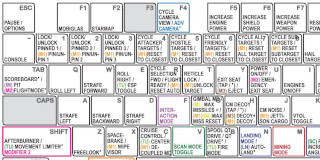Useful Controls For Star Citizen Alpha 3.17
Star Citizen Alpha 3.17 brings a few more changes of keys, options and gameplay compared with previous patches. Due to the vast amount of key bindings, many are not covered in this list so please check for yourself inside the game options. Here are some of the notable new changes and general important keys:
Major changes in Alpha 3.17:
Ship Transformation
- Some ships like the Scorpius can now change configuration. Make sure the landing gear is up first and then press ALT + K.
Ship to Ship Refueling
- The MISC Starfarer can now refuel other ships. Once you have purchased the fuel from a station into your tanks, deploy the refueling arm by using the refueling terminal on the bridge. The fuel receiver must target the Starfarer, then request docking by pressing N.
ATC Request
- A key can now be bound to request landing permission. No key is bound by default so please set this in game key bindings yourself.
Mining Gadgets
- Mining gadgets have been added in Alpha 3.17. Once purchased they can be attached to backpacks. Once equiped press 4 to place it intor your hand. Store by holding R.
Scanning & Ping Changes
- If you are looking for rocks to mine there are significant changes to radar angle, distance of detection and more.
Turret Control Changes
- Turret Speed Limiter Toggle changed from LEFT SHIFT to A.
- Turret Instant Zoom is now LEFT SHIFT
Important Controls (Unchanged):
- Loot can be dragged by mouse clicking and dragging inventory. Fast equip by DOUBLE CLICKING. RIGHT CLICK for item options.
- MedPen usage has changed. press C to draw the medpen. LEFT CLICK to self heal. RIGHT CLICK to heal other.
- Bodies can be placed on beds by dragging and then pressing F.
- Multitool and Medical Tool (new) can be used to self heal. Press 4 to draw the medical tool then B to change mode to Self - Heal. LEFT CLICK to use.
- Activate Medical Beacon when downed - M (HOLD)
- Scanning Mode for ships is V. TAB for active ping.
- Decoupled Mode Toggle - LEFT ALT + C
- Inventory can be opened with I but only if your equipment has inventory space
- Personal Inner Though (PIT) System - F + RIGHT MOUSE BUTTON
- Some Ships can now dock with Docking collars and other ships. To undock and request docking press N.
- I - No longer Engines On/Off. Turning off engines alone will no longer pull a ship out of quantum travel (Use U instead). I is now Toggle Thruster Power.
Issues and workarounds:
- Proximity assist can cause landing and takeoff issues - can be turned off in Game Settings.
- HOTAS Inversion Fix - If your throttle is inverted you can fix this via the menu settings- Controls - Joystick 2 (For HOTAS users) and see the throttle inversion setting to Yes. This will make it so that it starts off inverted by default.
All controls and key mappings can be found in game by accessing your options menu (press ESC) and looking for the Key Bindings tab. The same options allow you to rebind your keyboard layout and gamepad controller settings as you prefer.
Star Citizen Alpha 3.17 Controls & Key Bindings
Landing Controls
Turret Controls
Targeting & Subcomponent Targeting
Foip & Head Tracking Controls
Cockpit Controls
Easy to read Controls & Key Bindings
General Controls
Interaction & Personal Inventory Controls
Mining Controls - In Ship
Mining Controls - On Foot
On Foot Controls
Melee Combat Controls
Combat Emotes
EVA Controls
In Flight Controls
Vehicle Controls
Scanning & Radar Controls
Countermeasures
Missile Operator Mode
Power Distribution
Quantum Enforcement Controls
Camera Controls
Landing Controls for Alpha 3.17
Landing Gear - N
Autoland - N (HOLD)
Request Landing Permission - Use the ship console [Menu -> Comms] or Mobiglas
VTOL Mode - K
Request Landing Permission - Not bound by default
How to dock with another ship
To dock with another ship first target it (6 or T). Then press N to request docking permission.
Turret Controls for Alpha 3.17
Turret ESP Curves and Dampening settings - In game settings
Turret ESP Toggle - E
Toggle Turret Mouse Movement (VJoy, FPS Style) - Q
Recenter Turret - C (HOLD)
Turret Gyro Stabilization Toggle - X
Turret Speed Limiter Toggle - A (Previously LEFT SHIFT)
Speed Limiter Relative - SCROLL MOUSE WHEEL
Velocity Limiter Increase (Relative) - W
Velocity Limiter Decrease (Relative) - S
Cycle Fire Mode (Staggered, Combined) - B (Previously V)
Turret Instant Zoom - LEFT SHIFT
Exit Remote Turret - Y (HOLD)
Targeting & Sub Component Targeting
Pin Index 1 - Lock / Unlock Pinned Target - 1
Pin Index 2 - Lock / Unlock Pinned Target - 2
Pin Index 3 - Lock / Unlock Pinned Target - 3
Pin Index 1 - Pin / Unpin Selected Target - LEFT ALT + 1
Pin Index 2 - Pin / Unpin Selected Target - LEFT ALT + 2
Pin Index 3 - Pin / Unpin Selected Target - LEFT ALT + 3
Pin Selected Target - No Default Keybind
Remove All Pinned Targets - 0
Lock Selected Target - No Default Keybind
Unlocked Locked Target - LEFT ALT + T
Enable / Disable Look Ahead - LEFT ALT + L
Cycle Selection - Forward - R
Cycle Selection - Reset to auto - LEFT ALT + R
Cycle Lock - In View Forward - T
Cycle Lock - In View Under Reticle - T
Cycle Lock - Attackers Forward - 4
Cycle Lock - Attackers - Reset to Closest - LEFT ALT + 4
Cycle Lock - Hostiles Back - 5
Cycle Lock - Hostiles - Reset to Closest - LEFT ALT + 5
Cycle Lock - Friendlies Forward - 6
Cycle Lock - Friendlies - LEFT ALT + 6
Cycle Lock - All - Forward - 7
Cycle Lock - All - Reset to Closest - LEFT ALT + 7
Cycle Lock - Sub-target Forward - 8
Sub-Target Reset To Main - LEFT ALT + 8
Foip & Voip Controls
- FOIP & VOIP need to be enabled in the menu and Mobiglas Chat (see below)
- Quick Camera Calibrate - * (Numpad)
- Selfie - - (Minus Numpad)
- FOIP Head Tracking Toggle - / (Numpad)
- Cycle Through Audio Channels - . (Numpad)
- FOIP Push To Talk - + (Numpad)
- FOIP Push To talk (Proximity Only) - LEFT ALT + + (Numpad)
In Mobiglas you can turn the Camera and VOIP on or off as well as adjust the volume of each.
Cockpit Controls for Star Citizen Alpha 3.17
Flight / Systems Ready Toggle - R
Request Docking / Undocking Permission - N
Toggle Docking Camera - 0
Exit Seat - Y (HOLD)
Emergency Exit Seat - U + Left Shift
Open / Close Doors Toggle - No Default Keybind
Lock / Unlock Doors Toggle - No Default Keybind
Look Behind - No Default Key Binding
Decrease Throttle - F9
Decrease Throttle to Min - F9 (DOUBLE TAP)
Increase Throttle - F10
Increase Throttle to Max - F10 (DOUBLE TAP)
Easy To Print Controls & Key Bindings for Alpha 3.17
Easy To Print Controls - Credit to Aitch
General Controls for Star Citizen Alpha 3.17
Pause / Options - ESC
Mobiglas - F1
Cycle Camera (1st person view 3rd person view) – F4 -> Full List of Camera Controls
Contacts List - F11
Chat - F12
Console - ~ (TILDE)
Activate Chat - Enter (After F12)
Dynamic Zoom In/Out - F4 (HOLD) + SCROLL MOUSE WHEEL
Interaction & Personal Inventory Controls
Open Personal Inventory - I
Interaction Mode - F
PIT Wheel Menu - F + RIGHT MOUSE BUTTON
Drop Item - No Default Keybind
Inspect Item - No Default Keybind
Interaction Mode Zoom In - F + MOUSE WHEEL UP
Interaction Mode Zoom Out - F + MOUSE WHEEL DOWN
Focus - MOUSE BUTTON 3
Exit - Numpad 0
Radial Menu- (1, 2, 3, 4) (HOLD)
Ship Mining Key Bindings for Star Citizen Alpha 3.17
Mining Mode - M
Fire Mining Laser - Mouse Button One
Switch Mining Laser - Mouse Button Two
Increase Mining Laser Power – Mouse Wheel Up
Decrease Mining Laser Power – Mouse Wheel Down
Cycle Mining Laser Gimbal - G
Activate Mining Consumable (Slot 1) - LEFT ALT + 1
Activate Mining Consumable (Slot 2) - LEFT ALT + 2
Activate Mining Consumable (Slot 3) - LEFT ALT + 3
Jettison Cargo - LEFT ALT + J
FPS Mining Key Bindings for Star Citizen Alpha 3.17
Equip Multitool - 4
Fire Mining Laser - LEFT MOUSE BUTTON
Increase Mining Laser Power – MOUSE WHEEL UP
Decrease Mining Laser Power – MOUSE WHEEL DOWN
Notes: In order to equip the multitool for hand mining players must first purchase it as well as the mining attachment. Backpacks must be purchased and equipped in order to store large quantities of hand mineables.
FPS Tractor Beam Key Bindings for Star Citizen Alpha 3.17
- Tractor Beam Increase Distance - MOUSE WHEEL UP
- Tractor Beam Decrease Distance - MOUSE WHEEL DOWN
- Tractor Beam Rotate Object - HOLD R & Move Mouse (Left / Right)
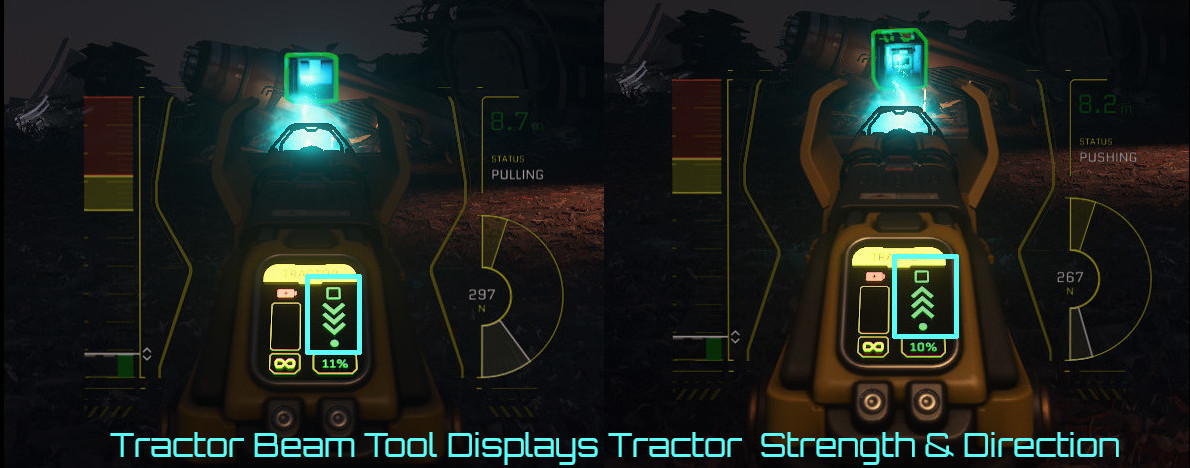
On Foot Controls For Star Citizen Alpha 3.17
Cycle Camera (1st person view 3rd person view) – F4 -> Full List of Camera Controls
Interact Mode (Inner thought / Inspect) - F (HOLD)
PIT (Personal Inner Thought) Wheel - F + RIGHT MOUSE BUTTON
Open Personal Inventory - I
Freelook Active - Z (3rd person only)
Mobiglas (Scoreboard) - F1
Map - F2
Force Respawn / Suicide - BACKSPACE (HOLD)
Wield Sidearm – 1 (Number 1 on the keyboard)
Wield Primary Weapon - 2 (Number 2 on the keyboard)
Wield Secondary Weapon - 3 (Number 3 on the keyboard)
Customize Weapon - J
Weapon Zeroing Increase - PAGE UP
Weapon Zeroing Decrease - PAGE DOWN
Select Tool (after you have purchased and equipped one) - 4 (Number 4 on the keyboard)
Select Gadget (after you have purchased and equipped one) - 5 (Number 5 on the keyboard)
Select Contract Item - 6 (Number 6 on the keyboard)
Equip Throwable Item Wheel Menu - G
Throw Equipped Item Overhand / Two-Handed - MOUSE BUTTON 1
Throw Equipped Item Underhand - MOUSE BUTTON 2
Throw Box - LEFT MOUSE BUTTON (HOLD)
Draw Medpen or Oxypen - C
Pit Wheel for Medpen or Oxypen - C (HOLD)
Sprint - LEFT SHIFT (HOLD)
Hold Breath (Aiming down sites) - LEFT SHIFT (HOLD)
Change Weapon Fire Mode - B
Turn on Suit Light / Flashlight – T
Reload - R
Holster Weapon - R (HOLD)
FPS Underbarrel Attachment Action - U
Walk / Jog - Scroll Mouse wheel
Crouch - LEFT CTRL
Prone - X
Roll Left (While Prone) - A (Double Tap)
Roll Right (While Prone) - D (Double Tap)
Jump - SPACEBAR
Lean Left - Q
Lean Right - E
Melee Attack - Mouse Button 3
Wipe Visor (On Foot or Seated) - LEFT ALT + X
Melee Combat Controls For Star Citizen Alpha 3.17
Pull Out Fists - 0 (On keyboard)
Wield Knife - 5 (On Keyboard)
Left Jab - LEFT MOUSE BUTTON
Right Jab - RIGHT MOUSE BUTTON
Left Heavy Attack - LEFT MOUSE BUTTON (HOLD)
Right Heavy Attack - RIGHT MOUSE BUTTON (HOLD)
Attack Combos - Varying attack combinations
Takedown - MIDDLE MOUSE BUTTON (HOLD)
Block - RIGHT + LEFT MOUSE BUTTONS (HOLD)
Dodge Left - DOUBLE TAP A
Dodge Right - DOUBLE TAP D
Dodge Back - DOUBLE TAP S
Combat Emotes in Star Citizen Alpha 3.17
/left - Keypad 1
/stop – Keypad 2
/right – Keypad 3
/yes – Keypad 4
/forward – Keypad 5
/no – Keypad 6
EVA Commands For Star Citizen Alpha 3.17
Boost: LEFT SHIFT
Strafe Up: SPACEBAR
Strafe Down: CTRL
Roll Left: Q
Roll Right: E
Strafe Left: A
Strafe Right: D
Freelook: Z
In Flight Commands For Star Citizen Alpha 3.17
Mobiglas / Scoreboard - F1
MFD Screen Up (when in free look) - W
Hud Screen Right (when in free look) - D
Hud Left Option (when in free look) - A
Hud Down Option (when in free look) - S
Quantum Travel Drive - B
Quantum Travel / Jump - B (HOLD) - Calibrate Destination First and Spool Drive
Camera Mode - F4
Camera Zoom in 3rd Person - Hold F4 and Scroll Mouse Wheel
Freelook Toggle - Z
Freelook: Z (HOLD)
Ship Self Destruct: BACKSPACE (HOLD)
Throttle Up: W
Throttle Down: S
Strafe Left - A
Strafe Right - D
Strafe Up - SPACEBAR
Strafe Down - LEFT CTRL
Roll Left - Q
Roll Right - E
Lock Pitch & Yaw - RIGHT SHIFT (HOLD)
Lock Pitch & Yaw Toggle - RIGHT SHIFT (TRIPLE PRESS)
Cycle Gimbal Assist / Standard Gimbal / Gimbal Lock modes - Cycle Modes: G
Afterburner - LEFT SHIFT (HOLD)
Space Break - X
Respawn - X (Arena Commander)
Decoupled Mode Toggle - LEFT ALT + C
Landing Mode Toggle - N
Automatic Landing - N (HOLD)
Request Landing Permission - Use the ship console [Menu -> Comms] or Mobiglas
Match Target Velocity Toggle: No Default Key Bind
Toggle Lights - L
Eject - RIGHT ALT + Y
Mining Mode - M
Cruise Control - C
Speed Limiter Toggle - No Default Key Binding
Speed Limiter Relative - SCROLL MOUSE WHEEL
Hail Target - 9
Dynamic Zoom In / Out Toggle / Look Ahead - No Default Key Bind
Dynamic Zoom In / Out - LEFT ALT + MOUSE WHEEL
Scan Mode - V
Eject - Y (HOLD)
Mining Mode - M
Speed Limiter Toggle - No Default Key Binding
Hail Target - 9
VTOL Mode Toggle - K
Cycle Configuration (Transform) - ALT + K
Countermeasures
Chaff and Flare were changed at Alpha 3.14. Countermeasures consist of Noise and Decoy:
- Decoy Launch Burst - H (TAP)
- Decoy Set and Launch Burst - H (HOLD)
- Decoy Increase Burst Size - RIGHT ALT + H
- Decoy Decrease Burst Size - LEFT ALT + H
- Decoy Panic Launch - No default key binding
- Noise Deploy - J
Vehicle Commands For Star Citizen Alpha 3.17
Systems Ready - R
Open / Close Doors - No Default Keybind
Lock / Unlock Doors - No Default Keybind
Horn - SPACEBAR
Break (Default On) - X
Drive Forward - W
Drive Backward - S
Turn Left - A
Turn Right - D
Roll Right - E
Roll Left - Q
Primary Fire - LEFT MOUSE BUTTON
Secondary Fire - RIGHT MOUSE BUTTON
Dynamic Zoom In / Out - LEFT ALT + MOUSE WHEEL
Vehicle Light - L
Mining Mode - M
Scanning Mode - V
Missile Operator Mode - MIDDLE MOUSE BUTTON
Vehicle Self Destruct - BACKSPACE (HOLD)
Systems Ready - R
Vehicle Boost - LEFT + SHIFT
Scanning & Radar Controls
Activate Scanning Mode - V (Previously TAB) - Changed in Alpha 3.14!
Increase Ping Angle - . (Period) - New in Alpha 3.14!
Decrease Ping Angle - , (Comma) - New in Alpha 3.14!
Activate Scanning - Mouse Button One
Scanning Ping - TAB
Increase Scanning Zone - SCROLL MOUSE WHEEL UP
Decrease Scanning Zone - SCROLL MOUSE WHEEL DOWN
Missile Operator Mode & Bombing
In Alpha 3.14 Missile Operator Mode was introduced. Players can also now target and shoot at missiles and torpedoes.
Missile Operator Mode - MOUSE BUTTON 3
Launch Missiles (TAP) - MOUSE BUTTON 1
Dumbfire Missile (Launch Straight) - DOUBLE CLICK MOUSE BUTON 1
Cycle Missile Type - Mouse Button 2
Increase Armed Missiles - G
Decrease Armed Missiles - No Default Key Binding
Reset Armed Missiles - LEFT ALT + G
Unlock Missile - No Default Key Binding
How to Bomb
In Alpha 3.15 Bombing was introduced.
How To Bomb:
- Enter Missile Operator Mode (MOUSE BUTTON 3)
- Notice the Circular Targeting Reticle in the HUD
- HOLD T to set the Desired Impact Point
- TAP LEFT MOUSE BUTTON to release bomb.
Missile Cam (Not Bound by default). Bind to a key to enable bomb view cam. (Recommended)
Bombing Instructions
Step 1. Pin Target (T)

Step 3. Align To Target

5. Fire when centered!

Step 2. Pull Up To Level

Step 4. Align Distance

6. Activate Bomb Camera

Power Distribution
More options are available under Flight - Power in the ingame key bindings settings but are not bound by default.
- Power to Weapons - F5. Set to max F5 (HOLD)
- Power to Engines - F6. Set to max F6 (HOLD)
- Power to Shields - F7. Set to max (F7 HOLD)
- Weapons Systems Power Toggle - P
- Shield Systems Power Toggle - O
- Toggle Power Thrusters - I
- Power Toggle (All) - U
- Increase Priority Thrusters - F5
- Increase Priority Shields - F6
- Increase Priority Weapons - F7
- Reset Priority - F8
Shield Power Distribution
- Raise Shields to Front - NUMPAD 8
- Raise Shields to Back- NUMPAD 2
- Raise Shields to Left- NUMPAD 4
- Raise Shields to Right - NUMPAD 6
- Raise Shields to Top - NUMPAD 7
- Raise Shields to Bottom - NUMPAD 1
- Reset Shield Levels - NUMPAD 5
Quantum Enforcement and Interdiction Controls
In Alpha 3.7 the RSI Mantis was introduced with the ability to interdict and suppress quantum travel. Quantum Enforcement and Interdiction controls can be found in the ship controls using interaction mode - Hold F and look around with the mouse.