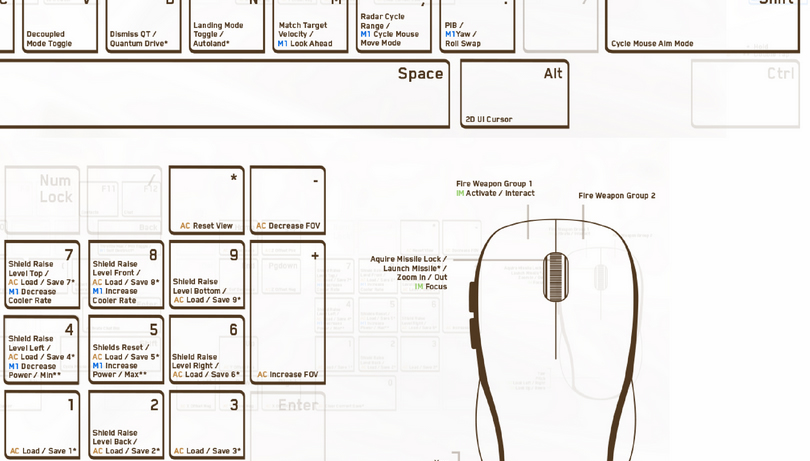Useful Controls For Star Citizen Alpha 3.1
For Star Citizen Alpha 3.1 controls and key bindings have changed slightly from 3.0.1 / 3.0. Alpha 3.1 brings some new ships, enhancements and optimizations.
All controls and key settings can be found in game by accessing your options menu (press ESC) and looking for the Key Bindings tab.
SC Alpha 3.1 Easy To Print Key Bindings
3.1.2 Easy to print keyboard and mouse layout by hstaphath on reddit.
Star Citizen Alpha 3.1 Controls & Key Bindings
Some of the change highlights this patch are:
- Changes to Afterburner & Boost
- 5 to turn on ship lights (like the Reclaimer's Spot Lights)
- 2 to turn on vehicle lights (like the Cyclone)
- No key binding default for Decoupled
- No key binding for rear view camera
- Press H to exit seat
- To go prone, first crouch (CTRL) then press CAPS LOCK
3.1.1 Patch Notes Here
3.1 Patch Notes Here
General Controls for Star Citizen Alpha 3.1
Pause / Options - ESC
Mobiglas - F1
Cycle Camera (1st person view 3rd person view) – F4 -> Full List of Camera Controls
Freelook Camera Mode Toggle – Z
Contacts List - F11
Chat - F12
Console - ~ (TILDE)
Activate Chat - Enter
Chat Cursor – RIGHT ALT + / Accept Invite - [ Reject Invite - ]
Depth of Field Increase - HOME
Dept of Field Decrease - END
Z Offset Positive - PAGEUP
Z Offset Negative - PAGEDOWN
On Foot Controls For Star Citizen Alpha 3.1
Cycle Camera (1st person view 3rd person view) – F4 -> Full List of Camera Controls
Interact Mode (inner though / inspect) - F (HOLD)
Freelook Active - Z (3rd person only)
Scoreboard - F1 (Mobiglas)
Force Respawn - RIGHT ALT + BACKSPACE (HOLD)
Scan Mode - TAB
Scan Active Ping - TAB (HOLD)
Wield Sidearm – 1 (Number 1 on the keyboard)
Wield Primary Weapon - 2 (Number 2 on the keyboard)
Wield Secondary Weapon - 3 (Number 3 on the keyboard)
Select Item - 4 (Number 3 on the keyboard)
Cycle Item - G
Use Item - G (HOLD)
Heal With Medpen - V
Sprint - LEFT SHIFT (HOLD)
Hold Breath (Aiming down sites) - LEFT SHIFT(HOLD)
Change Weapon Fire Mode - C
Turn on Suit Light / Flashlight – T
Reload - R
Holster Weapon - C
Weapon Stance - B
Walk / Jog - Scroll Mousewheel
2D UI Cursor - /
Crouch - LEFT CTRL
Prone - CAPS LOCK (First must be crouched)
Jump - SPACEBAR
COMBAT EMOTES IN Star Citizen Alpha 3.1
“In addition to everything else that comes with Star Marine, we have also implemented some basic combat signals to the keypad of the keyboard for Star Marine. These will broadcast at a much shorter range then a chat message or emote normally would, and allow players who are not in voice chat to convey very basic strategy to each other.” - From the Patch Notes
/left - Keypad 1
/stop – Keypad 2
/right – Keypad 3
/yes – Keypad 4
/forward – Keypad 5
In Flight Commands For Star Citizen Alpha 3.1
Mobiglas / Scoreboard - F1
Flight / Systems Ready Toggle - F5
Power Toggle - F6
Open / Close All Doors Toggle - F7
Lock / Unlock All Doors Toggle - F8
MFD Screen Up (when in free look) - W
Hud Screen Right (when in free look) - D
Hud Left Option (when in free look) - A
Hud Down Option (when in free look) - S
Exit Seat - H - (Previously F (LONG HOLD))
Quantum Travel / Jump - B (HOLD) - Select Destination in Mobiglas First
Camera Mode - F4
Camera Zoom in 3rd Person - Hold F4 and Scroll Mouse Wheel
Look Behind (while in Camera Mode) - LEFT ALT + Z
Freelook Toggle - Z
Freelook: Z (HOLD)
Scoreboard - F9
Ship Self Destruct: RIGHT ALT + BACKSPACE (HOLD)
Throttle Max Min Toggle: Backspace
Scan Mode - TAB
Scan Active Ping - TAB (HOLD)
Throttle Up: W
Throttle Down: S
Strafe Left - A (Previously Q)
Strafe Right - D (Previously E)
Strafe Up - SPACEBAR
Strafe Down - LEFT CTRL
Strafe Forward - LEFT ALT + W
Strafe Backward - LEFT ALT + S
Roll Left - Q (Previously A)
Roll Right - E (Previously D)
Swap Roll / Yaw - RIGHT ALT + .
Reticle Focus - R
Target Nearest Hostile - T
Cycle Hostiles - Y
Cycle Hostiles Reverse Order: (Previously H)
Cycle Friendlies - U
Cycle Friendlies Reverse Order: J
Cycle All - I
Cycle Pinned - O
Cycle Pinned Reverse Order - L
Pin Target - P
Landing Lock On - F
Cycle Countermeasures: G
Launch Countermeasures: G (HOLD)
Gimbal Lock - RIGHT ALT + J
Boost - X (Previously LEFT SHIFT (HOLD))
Afterburner - HOLD SHIFT (Previously TAP LEFT SHIFT THEN HOLD)
Space Break -
Respawn - X (Arena Commander)
Decoupled Mode Toggle - No Default Key Set (Previously C)
Cycle IFCS Flight Mode - Left ALT + V
Landing Mode Toggle - N
Automatic Landing - N (HOLD)
Request Landing Permission - Use the ship console [Menu -> Comms]
Match Velocity Toggle: M
Look Ahead - RIGHT ALT + M
Cycle Radar Range - ,
Mouse Move Mode - RIGHT ALT + ,
PIB - .
2D UI Cursor - RIGHT ALT + /
Cycle Mouse Aim Mode - RIGHT SHIFT
Toggle Lights - 5 (Previously LEFT ALT + T )
Exit Pilot Seat - H (Previously TAP AND THEN HOLD F)
Cycle ESP - RIGHT ALT + O
Eject - RIGHT ALT + DOUBLE TAP L
Rear View Camera - No Default Key Set
Afterburner Controls
There is now a single afterburner with the ability to achieve higher top velocity under certain conditions, giving us AB SCM and AB Cruise with the only distinction being two different speeds.
You can only enter AB Cruise if your flight path is a straight, forward line. Otherwise you’re limited to AB SCM, i.e. while maneuvering/strafing.
Once in AB Cruise you can release the afterburner key and go into an AB idle mode to maintain your current speed. Throttle setting and y-axis strafe level allows incremental speeds, but you will decelerate if you change your vector.
If you continue to hold AB and maneuver, you drop to AB SCM speed until you return to straight-line flight. AB Idle holds your current velocity as long as you’re not maneuvering and decoupled rotation is allowed while in AB idle.