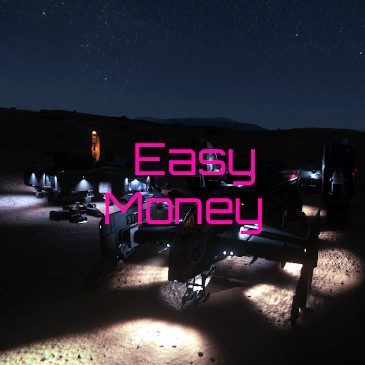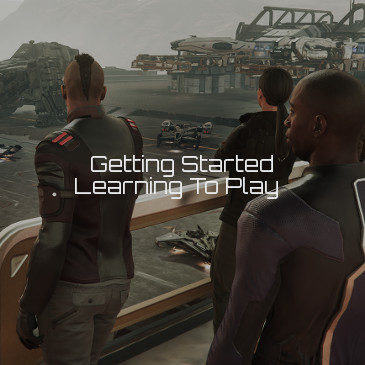Star Citizen Free Fly IAE 2025 Instructions
This page offers both new and returning players instructions to access the ships for the 2955 Intergalactic Aerospace Expo. THIS FREE FLY IS OVER Free to Fly & Expo Dates: Thursday 20th November 2025 to Wednesday 3rd December 2025 Location: … Continued